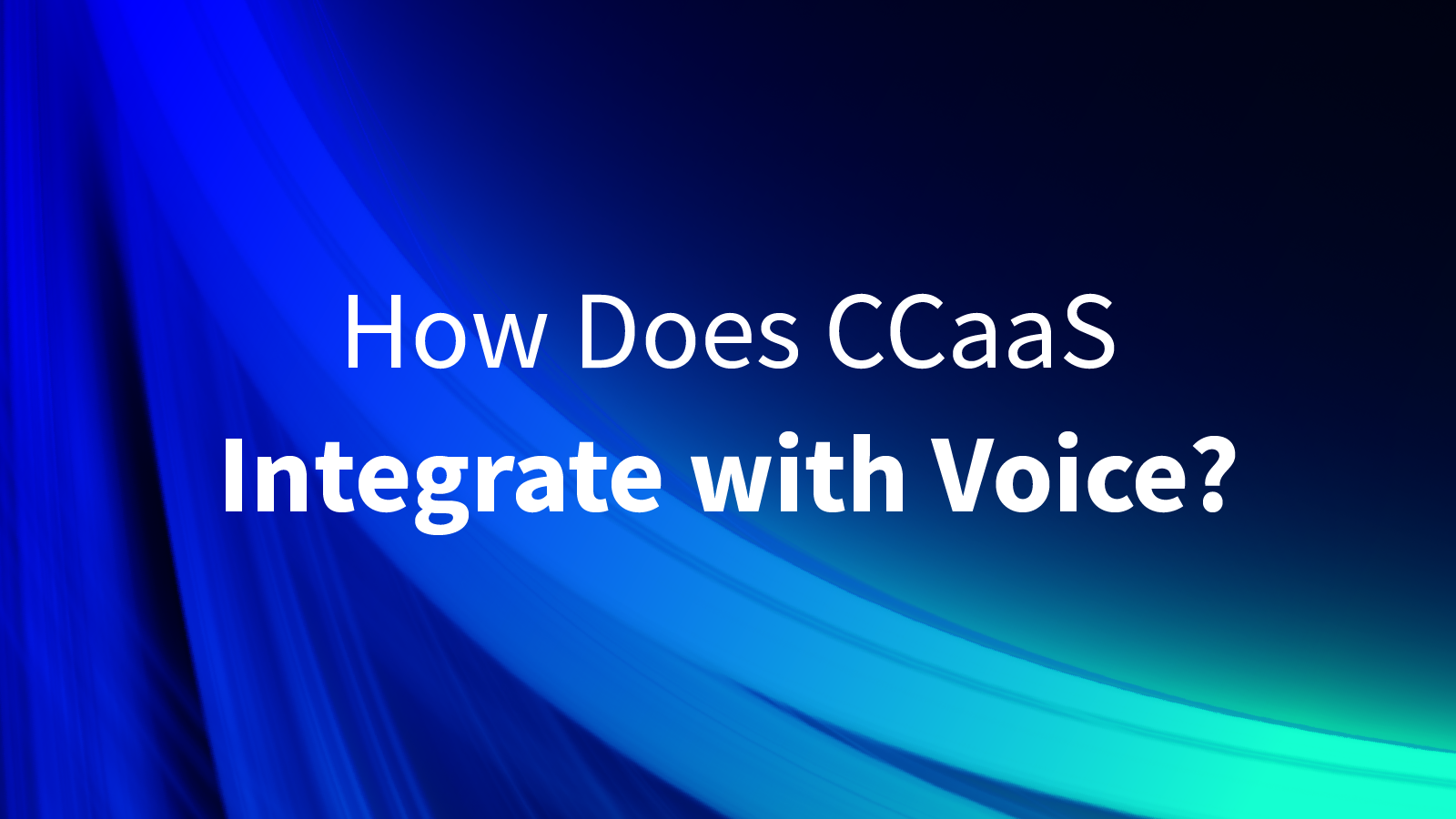With the ever-growing hybrid workforce, Contact Center as a Service (CCaaS) is taking center stage for a lot of companies. Whether there are a few people handling basic calling queues, or an army fielding calls, chats, tweets, emails, and more, cloud-based contact center has been (and should be) part of the conversation when considering voice strategy.
When talking with clients, I’m often asked, “Will CCaaS work with my on-prem PBX?” The next question is usually, “Do I need to consider UCaaS too, even if I’m not ready for it yet?” The answers are always “yes” and “yes.” With that in mind, here are the different ways CCaaS integrates with voice:
Using CCaaS with an On-Prem PBX
When a company has a contact center, CCaaS typically takes precedence over UCaaS. The contact center is how they interact with their customers. Therefore, it’s imperative that they have the tools required to deliver exceptional customer service. Because of this, when considering a cloud voice strategy, conversations usually start with CCaaS. The new contact center platform must work with the client’s current voice setup. This is the case whether they plan to move to the cloud down the line or not. Sometimes, this means CCaaS must integrate with on-prem PBX systems.
CCaaS works best with an integrated UCaaS platform. However, it can technically be layered over-the-top of any UCaaS or PBX platform. However, there are a few caveats to keep in mind:
-
- If a call needs to be transferred from an agent to a non-agent, there are PSTN charges that the customer is responsible for.
- Reporting stops after the call leaves the contact center agent, meaning the client can’t see what happens if a call is transferred outside the contact center.
Using a Single Platform for UCaaS and CCaaS
We work with several providers who offer a single, unified solution for both UCaaS and CCaaS. From a technical standpoint, this is the best way to deploy CCaaS. Everyone in the company (agents and non-agents) will be on the same platform, which means transferring calls is easy and free.
Of course, the most convenient way to deploy UCaaS and CCaaS from the same provider is to do both at the same time. However, we know that contract timing and device support doesn’t always line up perfectly. So, whether you’re starting with UCaaS or CCaaS first, just keep in mind that you may want to add on the other in the future, and consider choosing a provider that offers both. This is why our Engineering Team always talks through the future state with clients before making provider recommendations. We want to make sure they are happy with what they get today, and they’re still happy 5 years after implementation.
Using Integrated UCaaS and CCaaS Platforms
While using a single platform for UCaaS and CCaaS is ideal, sometimes a client really likes a CCaaS platform that doesn’t offer UCaaS, or a UCaaS platform that doesn’t offer omni-channel CCaaS. What do we do in this scenario?
When a single provider isn’t an option, we’d look at two separate providers that have integrated platforms. Most CCaaS providers that don’t offer their own UCaaS solution have partnerships with several UCaaS providers, because they know certain clients will be looking for both. These “partnerships” can mean different things to each provider. Some UCaaS vendors can sell their CCaaS partners’ platforms on their paper and provide tier 1 support. They might also have SIP trunks between the two clouds, to mitigate a few of the caveats listed earlier. I’d recommend engaging your AVANT Engineer to walk through these options with your client’s specific needs in mind.
Using UCaaS and CCaaS Platforms That Don’t Integrate
Technically, using disparate, non-integrated UCaaS and CCaaS platforms will work, but we wouldn’t recommend it. The client will face even more limitations than if they were layering CCaaS over an on-premises PBX.
In this scenario, these two cloud-based platforms don’t know anything about each other. Every call leaving the CCaaS cloud and going to UCaaS (i.e., transferring a call from an agent to a non-agent) will be charged the PSTN per-minute rate. Address book and presence sync are not available, either, creating a very poor experience for everyone involved. There are always a few exceptions. For instance, if the contact center is completely separate from the rest of the company, calls are never transferred outside of it. However, I’d highly recommend making sure the customer knows their options before they move forward with this setup.
Our Recommendation
The most seamless, integrated setup is a single platform for both UCaaS and CCaaS. If a client is looking for both technologies now, or if they plan to deploy both in the future, this is usually the route we recommend. However, we know that different organizations and clients have different needs. We’re here to provide support for those opportunities. This can mean providing the answers to complex situations, offering solution training and demos, or exploring potential options to find the right solution for your customer!
Have a client interested in UCaaS and/or CCaaS? Contact your AVANT Channel Manager or Engineer, or fill out this quick form to connect and let’s talk!